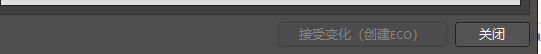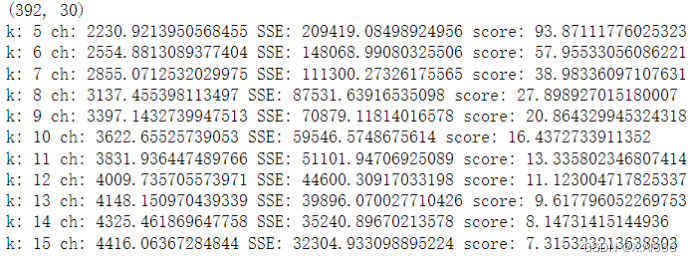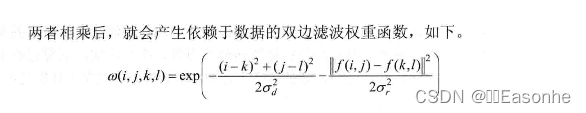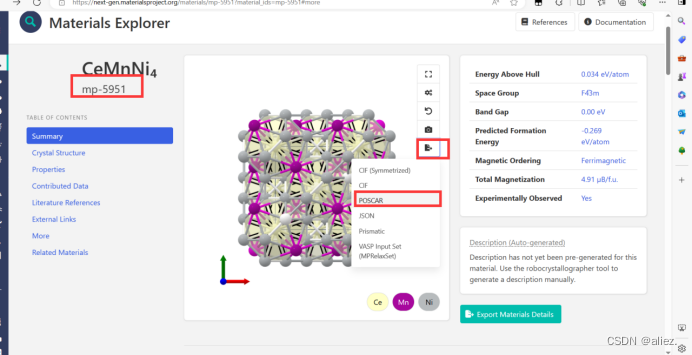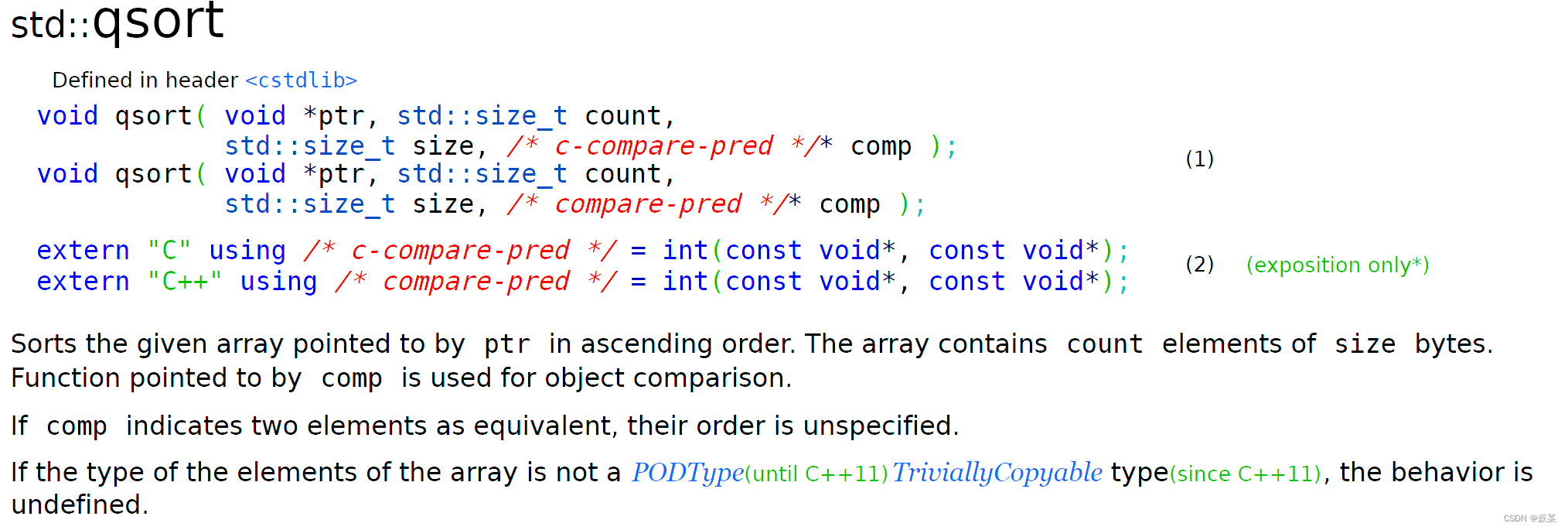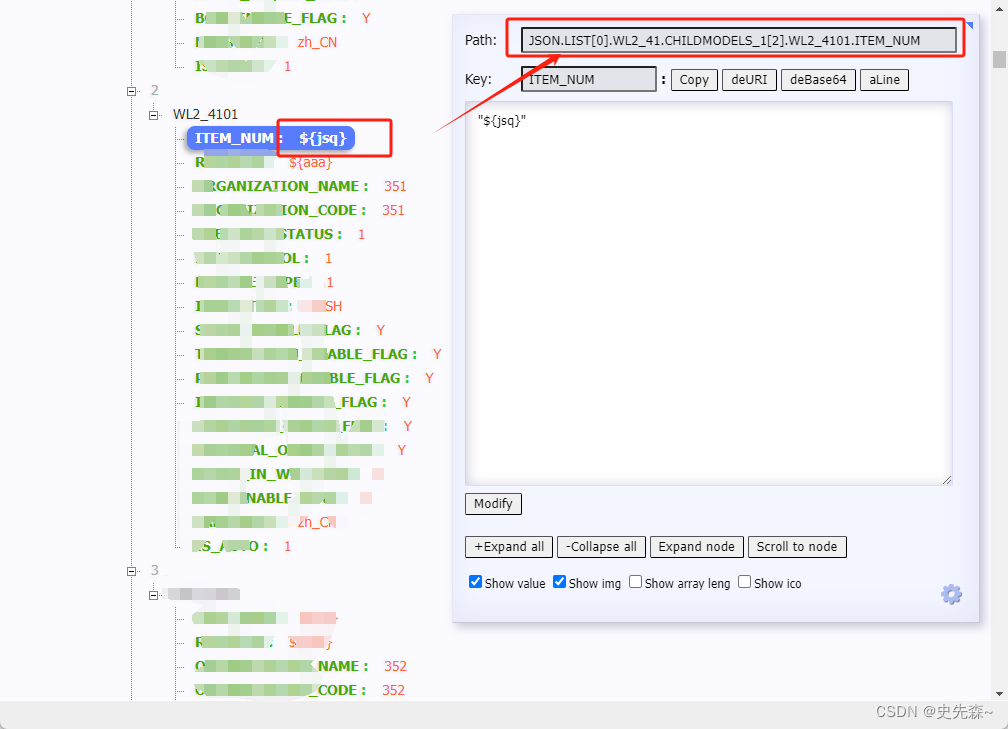1.从上往下弹出: (包含了2种实现方式一种是基于放大效果的,一种是基于平移方式的,可以自己放开注释看效果;需要在res下新建anim文件夹用于存放动画文件)
<style name="AnimTop" parent="@android:style/Animation">
<!--进入动画-->
<item name="android:windowEnterAnimation">@anim/dialog_top_in</item>
<!--退出动画-->
<item name="android:windowExitAnimation">@anim/dialog_top_out</item>
</style>
进入动画:dialog_top_in.xml
<?xml version="1.0" encoding="utf-8"?>
<set xmlns:android="http://schemas.android.com/apk/res/android"
android:duration="200"
android:fillAfter="true">
<!-- 自上向下滑入 -->
<!-- pivotY 原点y坐标加上自身高度的百分之百 的位置-->
<!-- 放大动画实现-->
<scale
android:fromXScale="1"
android:toXScale="1"
android:fromYScale="0"
android:toYScale="1"
android:pivotX="0"
android:pivotY="0"/>
<!--平移动画实现-->
<!-- <translate-->
<!-- android:fromXDelta="1"-->
<!-- android:fromYDelta="-100%p"-->
<!-- android:toXDelta="1"-->
<!-- android:toYDelta="0" />-->
</set>
退出动画:dialog_top_out.xml
<?xml version="1.0" encoding="utf-8"?>
<set xmlns:android="http://schemas.android.com/apk/res/android"
android:duration="200"
android:fillAfter="false">
<!-- 自下向上滑出 -->
<!-- 放大动画-->
<scale
android:fromXScale="1"
android:toXScale="1"
android:fromYScale="1"
android:toYScale="0"
android:pivotX="0"
android:pivotY="0" />
<!--平移动画-->
<!-- <translate-->
<!-- android:fromXDelta="1"-->
<!-- android:fromYDelta="0"-->
<!-- android:toXDelta="1"-->
<!-- android:toYDelta="-100%p" />-->
</set>
2.从下往上弹出:
<style name="AnimBottom" parent="@android:style/Animation">
<item name="android:windowEnterAnimation">@anim/dialog_bottom_in</item>
<item name="android:windowExitAnimation">@anim/dialog_bottom_out</item>
</style>
底部弹出进入动画: dialog_bottom_in.xml
<?xml version="1.0" encoding="utf-8"?>
<set xmlns:android="http://schemas.android.com/apk/res/android"
android:duration="200">
<!-- 自下向上滑入 -->
<!-- <translate-->
<!-- android:fromYDelta="100%p"-->
<!-- android:toYDelta="0" />-->
<!-- fromYScale、pivotY 和Y坐标无关只是单纯的缩放-->
<scale
android:fromXScale="1"
android:fromYScale="0"
android:pivotX="0"
android:pivotY="100%"
android:toXScale="1"
android:toYScale="1" />
</set>
底部弹出退出动画: dialog_bottom_out.xml
<?xml version="1.0" encoding="utf-8"?>
<set xmlns:android="http://schemas.android.com/apk/res/android"
android:duration="200">
<!-- 自下向上滑出 -->
<!-- <translate-->
<!-- android:fromYDelta="0"-->
<!-- android:toYDelta="100%p" />-->
<scale
android:fromXScale="1"
android:fromYScale="1"
android:pivotX="0"
android:pivotY="100%"
android:toXScale="1"
android:toYScale="0" />
</set>
3.从左往右弹出:
<style name="AnimLeft" parent="@android:style/Animation">
<item name="android:windowEnterAnimation">@anim/dialog_left_in</item>
<item name="android:windowExitAnimation">@anim/dialog_left_out</item>
</style>
进入动画:dialog_left_in.xml
<?xml version="1.0" encoding="utf-8"?>
<set xmlns:android="http://schemas.android.com/apk/res/android">
<translate
android:fromXDelta="-100%p"
android:toXDelta="0"
android:duration="300"/>
<!-- pivotX 可以是 -->
<!-- <scale-->
<!-- android:fromXScale="0"-->
<!-- android:fromYScale="1"-->
<!-- android:pivotX="0"-->
<!-- android:pivotY="0"-->
<!-- android:toXScale="1"-->
<!-- android:toYScale="1" />-->
</set>
退出动画:dialog_left_out.xml
<?xml version="1.0" encoding="utf-8"?>
<set xmlns:android="http://schemas.android.com/apk/res/android"
android:duration="300">
<translate
android:fromXDelta="0"
android:toXDelta="-100%p" />
<!-- <scale-->
<!-- android:fromXScale="1"-->
<!-- android:fromYScale="1"-->
<!-- android:toXScale="0"-->
<!-- android:toYScale="1"-->
<!-- android:pivotX="0"-->
<!-- android:pivotY="0"/>-->
</set>
4.从右往左弹出:
<style name="AnimRight" parent="@android:style/Animation">
<item name="android:windowEnterAnimation">@anim/dialog_right_in</item>
<item name="android:windowExitAnimation">@anim/dialog_right_out</item>
</style>
进入动画:dialog_right_in.xml
<?xml version="1.0" encoding="utf-8"?>
<set xmlns:android="http://schemas.android.com/apk/res/android">
<translate
android:fromXDelta="100%p"
android:toXDelta="0"
android:duration="300"/>
<!-- pivotX 可以是数字、百分比
50px表示原点坐标加上50即是控件的x位置
50%表示原点坐标加上控件自身的50%
50%p 表示原点位置加上父控件的50% -->
<!-- <scale-->
<!-- android:fromXScale="0"-->
<!-- android:fromYScale="1"-->
<!-- android:pivotX="100%"-->
<!-- android:pivotY="0"-->
<!-- android:toXScale="1"-->
<!-- android:toYScale="1" />-->
</set>
退出动画:dialog_right_out.xml
<?xml version="1.0" encoding="utf-8"?>
<set xmlns:android="http://schemas.android.com/apk/res/android">
<translate
android:fromXDelta="0"
android:toXDelta="100%p"
android:duration="300"/>
<!-- <scale-->
<!-- android:fromXScale="1"-->
<!-- android:fromYScale="1"-->
<!-- android:toXScale="0"-->
<!-- android:toYScale="1"-->
<!-- android:pivotX="100%"-->
<!-- android:pivotY="0"/>-->
</set>
5.从中间弹出:
<style name="AnimCenter" parent="@android:style/Animation">
<item name="android:windowEnterAnimation">@anim/dialog_center_in</item>
<item name="android:windowExitAnimation">@anim/dialog_center_out</item>
</style>
进入动画:dialog_center_in.xml
<?xml version="1.0" encoding="utf-8"?>
<set xmlns:android="http://schemas.android.com/apk/res/android"
android:duration="200">
<!-- 若均为 0% 或 0.0 ,起始点为 View 左上角;
均为 50% 或 0.5 ,起始点为控件中心点;
均为100% 或 1.0 ,起始点是 View 右下角。-->
<!-- 100%p会下移一个单位-->
<scale
android:fromXScale="0"
android:fromYScale="0"
android:pivotX="50%"
android:pivotY="50%"
android:toXScale="1"
android:toYScale="1" />
</set>
退出动画:dialog_center_out.xml
<?xml version="1.0" encoding="utf-8"?>
<set xmlns:android="http://schemas.android.com/apk/res/android"
android:duration="200">
<scale
android:fromXScale="1"
android:fromYScale="1"
android:pivotX="50%"
android:pivotY="50%"
android:toXScale="0"
android:toYScale="0" />
</set>