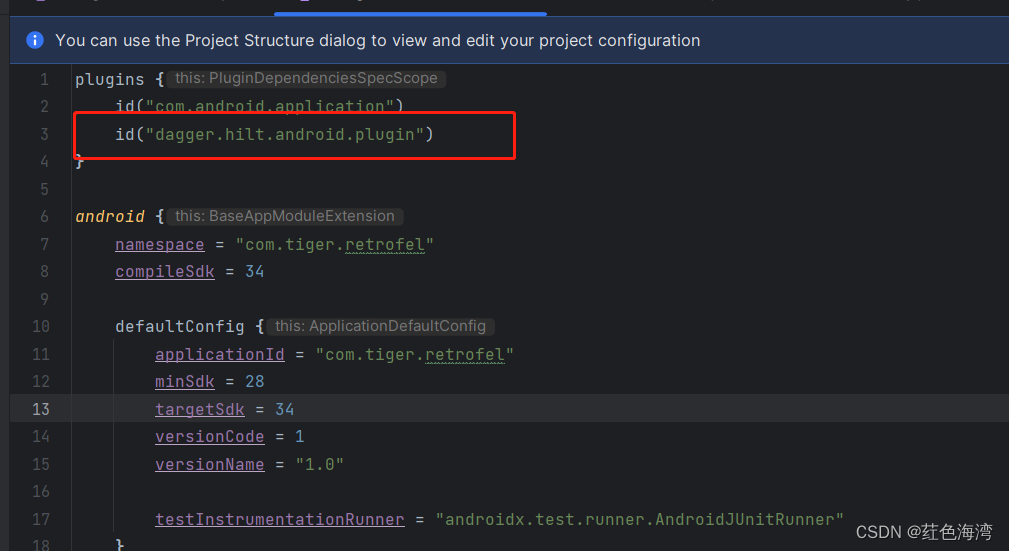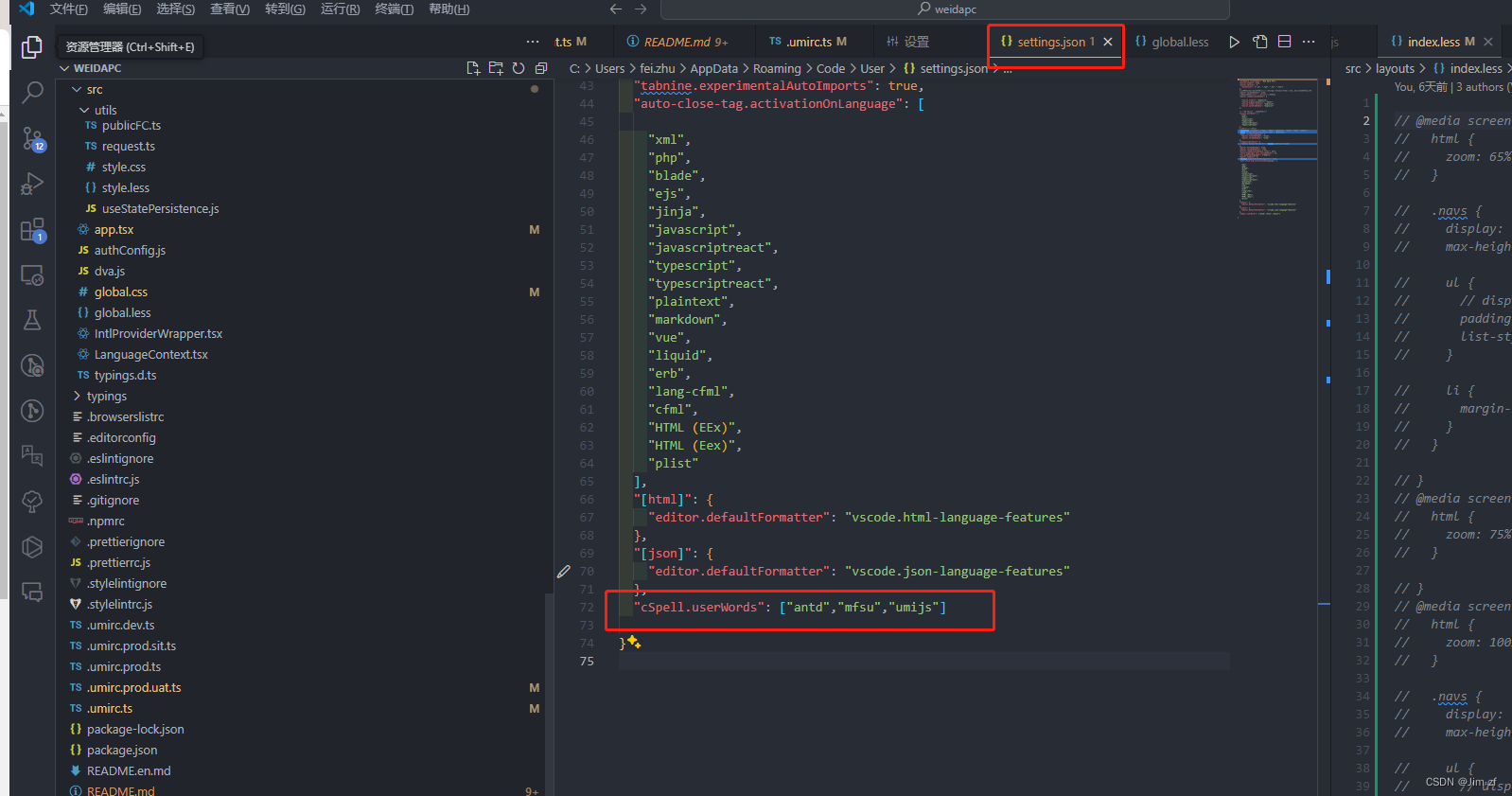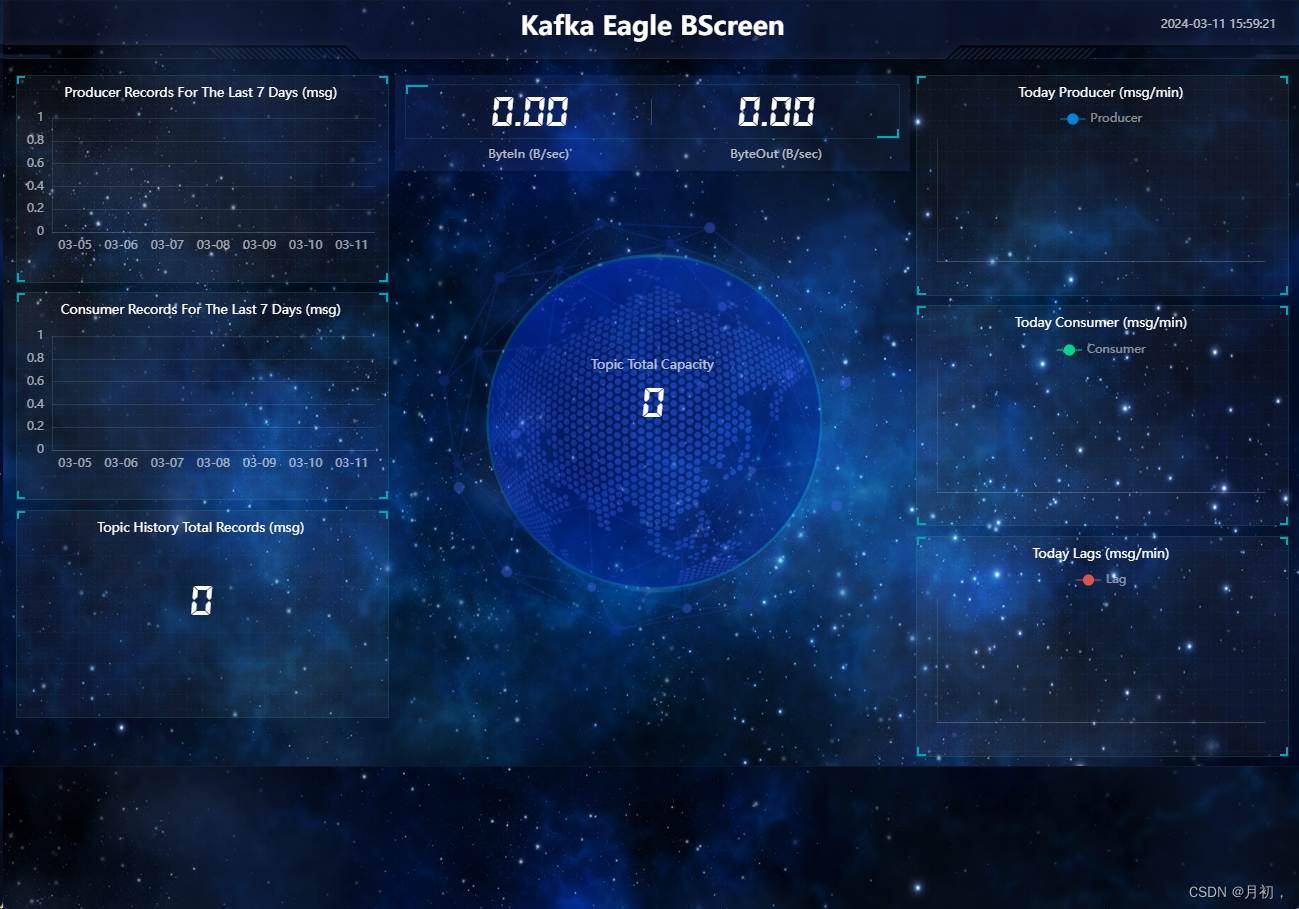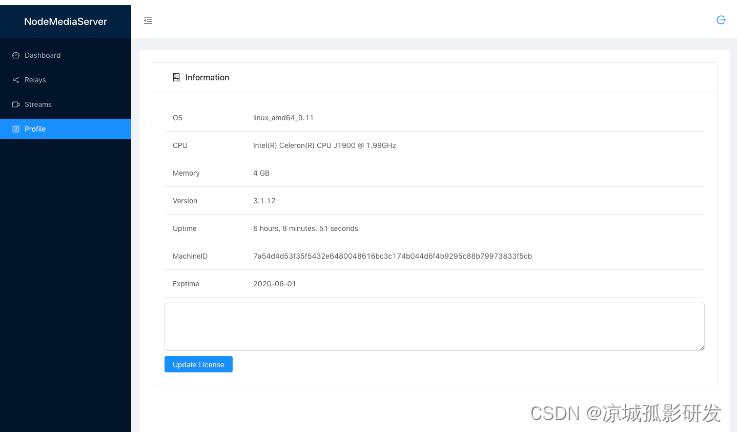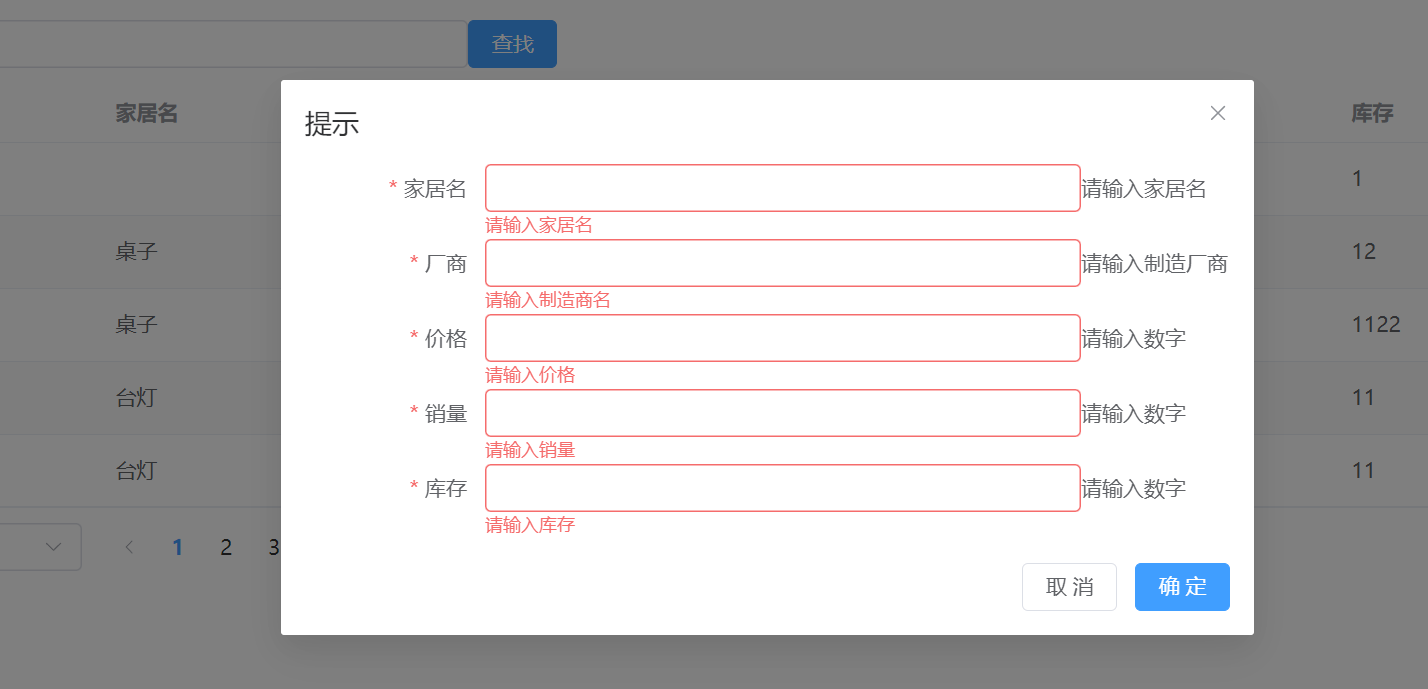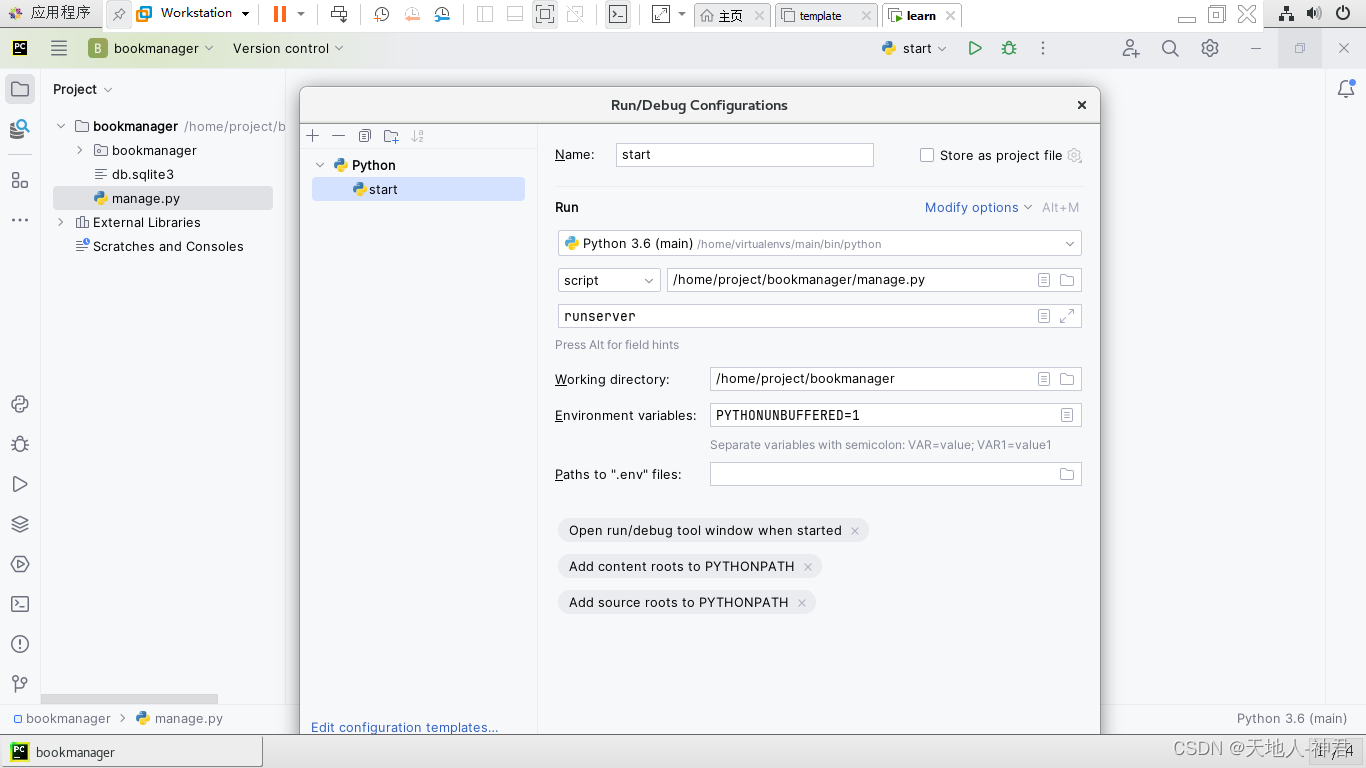retrofit的异步回调方法已经做了线程切换,切换到了主线程

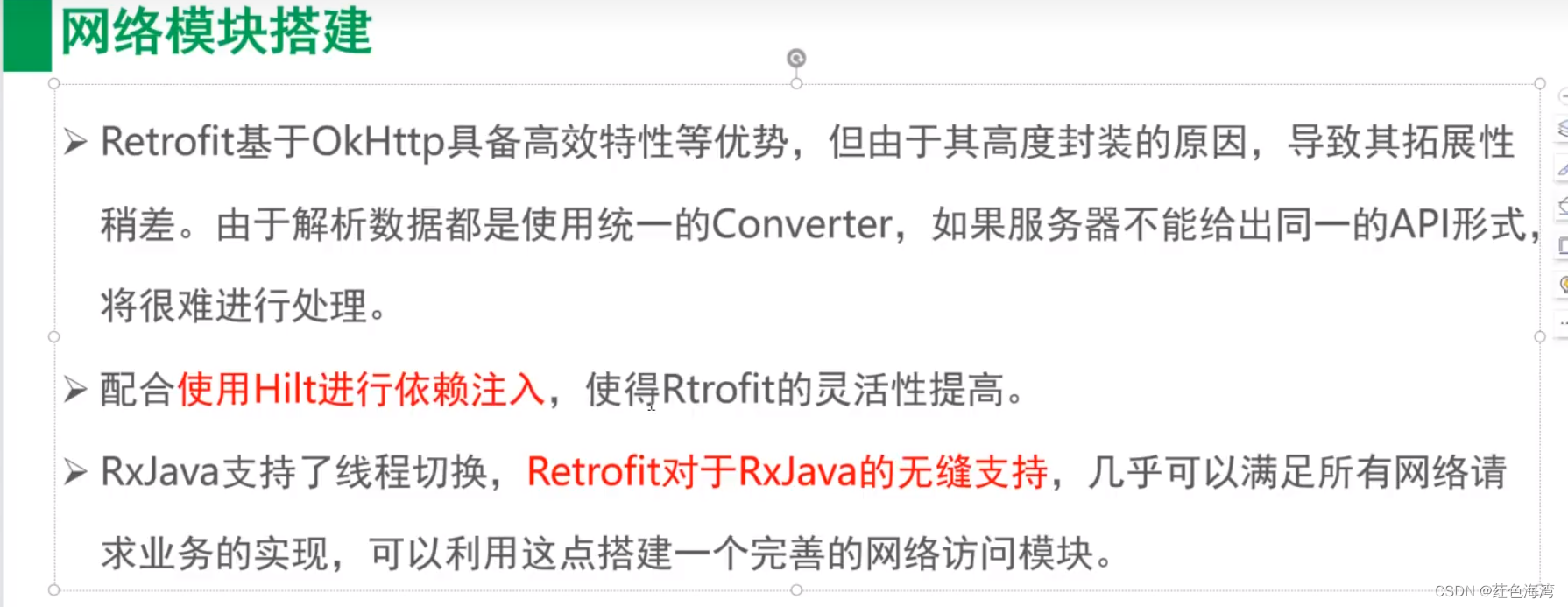
<?xml version="1.0" encoding="utf-8"?>
<manifest xmlns:android="http://schemas.android.com/apk/res/android">
<uses-permission android:name="android.permission.INTERNET"/>
<uses-permission android:name="android.permission.READ_EXTERNAL_STORAGE"/>
<uses-permission android:name="android.permission.WRITE_EXTERNAL_STORAGE"/>
<application
android:name=".di.MyApplication"
android:allowBackup="true"
android:icon="@mipmap/ic_launcher"
android:label="@string/app_name"
android:roundIcon="@mipmap/ic_launcher_round"
android:supportsRtl="true"
android:theme="@style/Theme.OkHttp"
android:networkSecurityConfig="@xml/network_security_config">
<activity
android:name=".MainActivity"
android:exported="true">
<intent-filter>
<action android:name="android.intent.action.MAIN" />
<category android:name="android.intent.category.LAUNCHER" />
</intent-filter>
</activity>
<provider
android:authorities="${applicationId}.provider"
android:name="androidx.core.content.FileProvider"
android:exported="false"
android:grantUriPermissions="true">
<meta-data
android:name="android.support.FILE_PROVIDER_PATHS"
android:resource="@xml/provider_paths"/>
</provider>
</application>
</manifest>// Top-level build file where you can add configuration options common to all sub-projects/modules.
plugins {
id("com.android.application") version "8.1.4" apply false
}
buildscript{
dependencies{
classpath("com.google.dagger:hilt-android-gradle-plugin:2.28-alpha")
}
}依赖
plugins {
id("com.android.application")
id("dagger.hilt.android.plugin")
}
android {
namespace = "com.tiger.retrofel"
compileSdk = 34
defaultConfig {
applicationId = "com.tiger.retrofel"
minSdk = 28
targetSdk = 34
versionCode = 1
versionName = "1.0"
testInstrumentationRunner = "androidx.test.runner.AndroidJUnitRunner"
}
buildTypes {
release {
isMinifyEnabled = false
proguardFiles(
getDefaultProguardFile("proguard-android-optimize.txt"),
"proguard-rules.pro"
)
}
}
compileOptions {
sourceCompatibility = JavaVersion.VERSION_1_8
targetCompatibility = JavaVersion.VERSION_1_8
}
}
dependencies {
//Retrofit 核心库
implementation("com.squareup.retrofit2:retrofit:2.9.0")
//响应数据自动序列化
//JSON
implementation("com.squareup.retrofit2:converter-gson:2.9.0")
//String类型
implementation("com.squareup.retrofit2:converter-scalars:2.9.0")
//拦截器 logging
implementation("com.squareup.okhttp3:logging-interceptor:3.14.+")
//Retrofit 整合 RXjava
implementation("com.squareup.okhttp3:adapter-rxjava2:2.9.0")
//Hilt
implementation("com.google.dagger:hilt-android:2.28-alpha")
annotationProcessor("com.google.dagger:hilt-android-compiler:2.28-alpha")
implementation("androidx.appcompat:appcompat:1.6.1")
implementation("com.google.android.material:material:1.8.0")
implementation("androidx.constraintlayout:constraintlayout:2.1.4")
testImplementation("junit:junit:4.13.2")
androidTestImplementation("androidx.test.ext:junit:1.1.5")
androidTestImplementation("androidx.test.espresso:espresso-core:3.5.1")
}