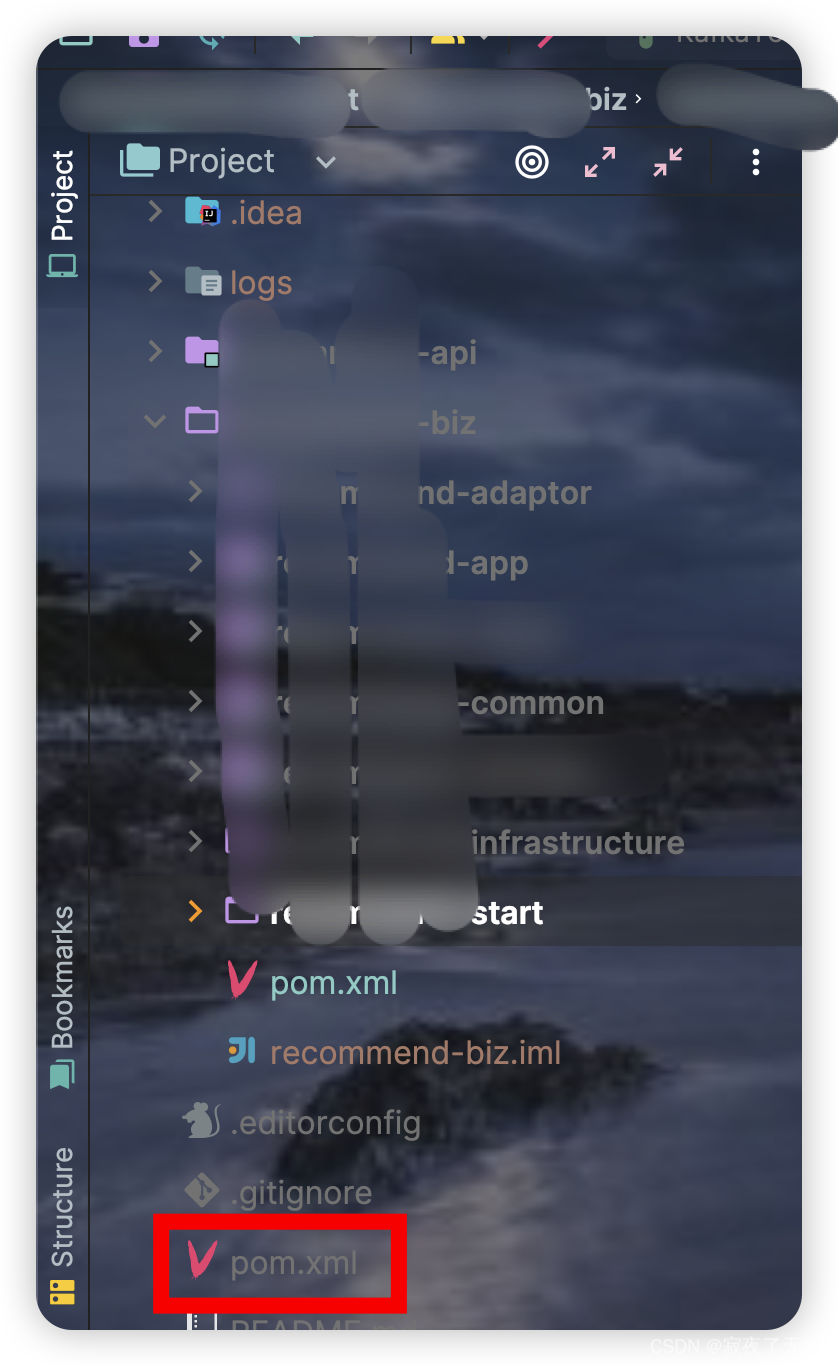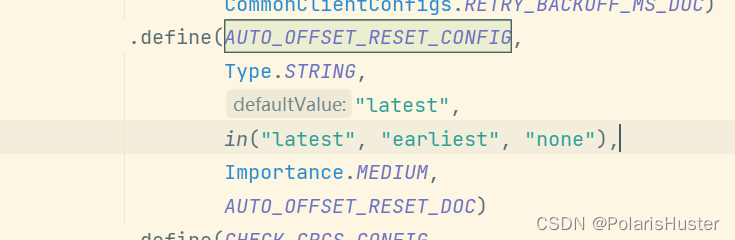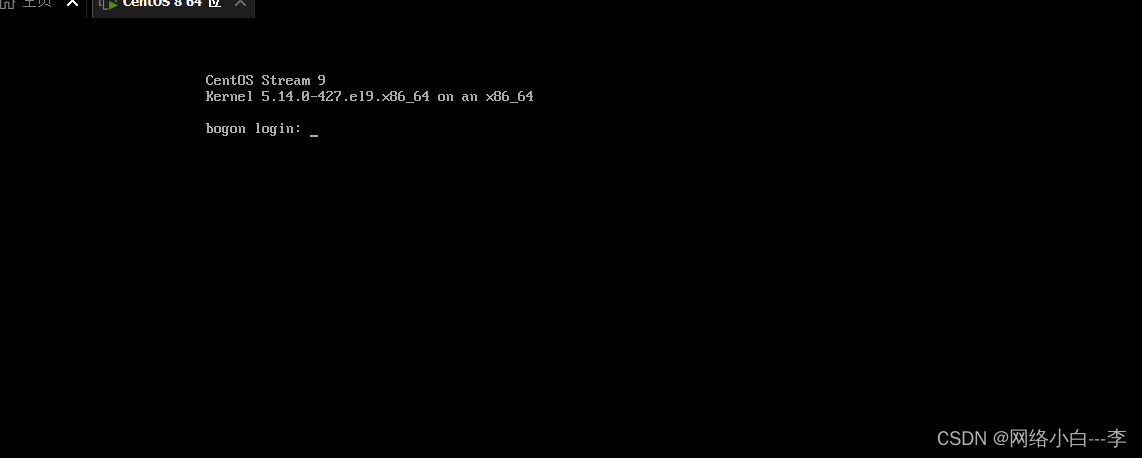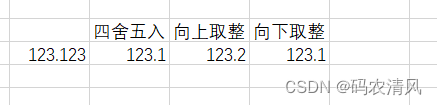一.Button点击事件
<!-- activity_main.xml -->
<?xml version="1.0" encoding="utf-8"?>
<LinearLayout xmlns:android="http://schemas.android.com/apk/res/android"
xmlns:tools="http://schemas.android.com/tools"
android:layout_width="match_parent"
android:layout_height="match_parent"
android:background="#FFFFFF"
android:gravity="center"
android:orientation="vertical"
tools:context=".MainActivity">
<Button
android:id="@+id/button_one"
android:layout_width="200dp"
android:layout_height="100dp"
android:background="@drawable/ic_btn_seletor"
android:text="按钮" />
<Button
android:layout_width="200dp"
android:layout_height="100dp"
android:id="@+id/button_two"
android:text="按钮"/>
</LinearLayout>
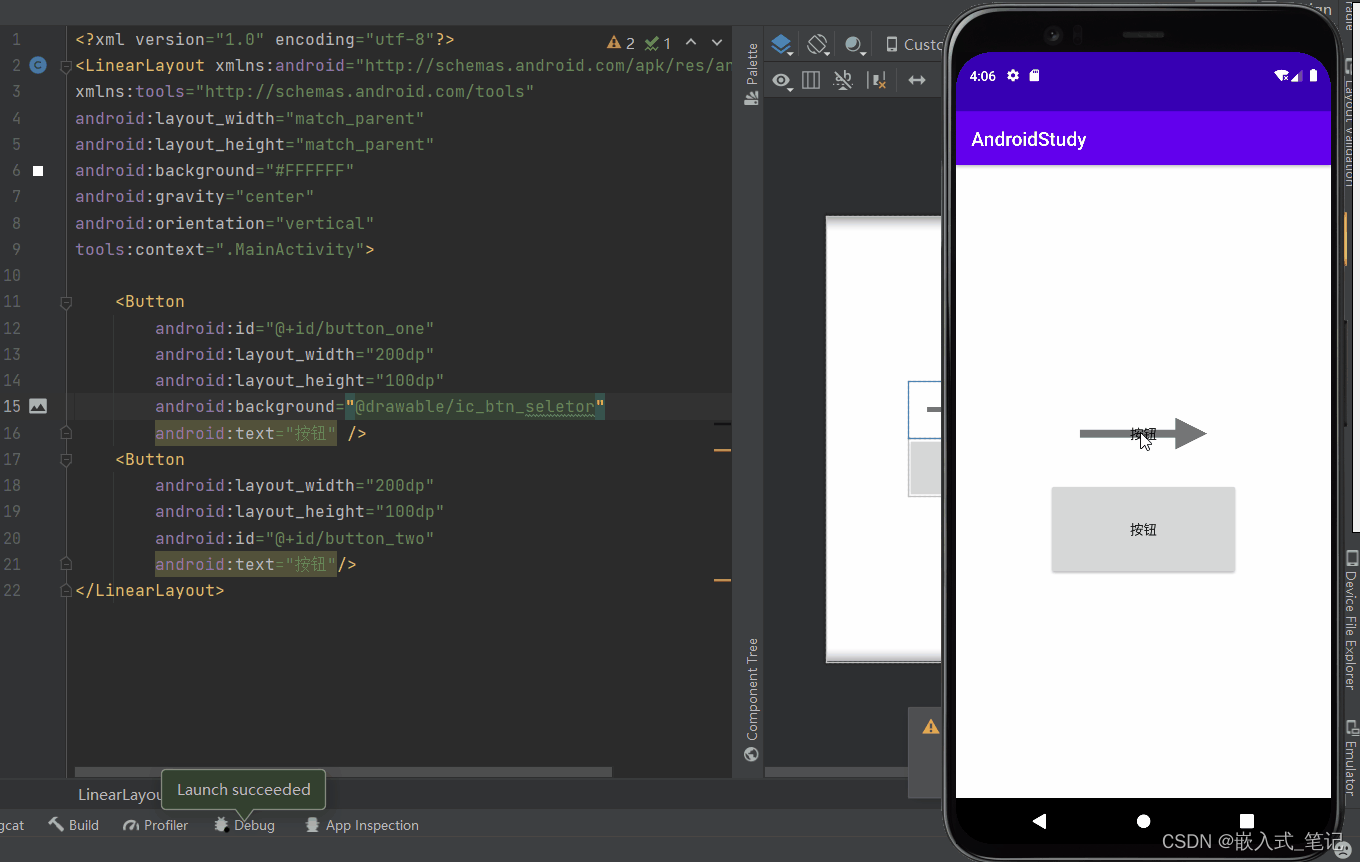
Button事件常见的时间有,点击事件,长按事件,触摸事件等,这里就不仔细介绍业务,只介绍两种实现方式:
- 获取按钮,使用按钮绑定事件:
<?xml version="1.0" encoding="utf-8"?>
<LinearLayout xmlns:android="http://schemas.android.com/apk/res/android"
xmlns:tools="http://schemas.android.com/tools"
android:layout_width="match_parent"
android:layout_height="match_parent"
android:background="#FFFFFF"
android:gravity="center"
android:orientation="vertical"
tools:context=".MainActivity">
<Button
android:id="@+id/button_one"
android:layout_width="200dp"
android:layout_height="100dp"
android:text="按钮" />
</LinearLayout>
import androidx.appcompat.app.AppCompatActivity;
import android.os.Bundle;
import android.view.MotionEvent;
import android.view.View;
import android.view.ViewGroup;
import android.widget.Button;
import android.widget.LinearLayout;
public class MainActivity extends AppCompatActivity {
@Override
protected void onCreate(Bundle savedInstanceState) {
super.onCreate(savedInstanceState);
setContentView(R.layout.activity_main);
Button btn = findViewById(R.id.button_one);
/** 点击事件 */
btn.setOnClickListener(new View.OnClickListener() {
@Override
public void onClick(View view) {
// TODO 点击动作 触发事件后,会回调该方法
}
});
/** 长按事件 */
btn.setOnLongClickListener(new View.OnLongClickListener() {
@Override
public boolean onLongClick(View view) {
// TODO 长按动作 触发事件后,会回调该方法
return false; // 返回值为true,则会屏蔽点击事件(不再回调点击事件方法)。返回false,则会调用点击事件
}
});
/** 触摸事件 */
btn.setOnTouchListener(new View.OnTouchListener() {
@Override
public boolean onTouch(View view, MotionEvent motionEvent) {
// TODO 触摸动作 触发事件后,会回调该方法
// 触摸事件分为三种,
return false; // 返回值为true,则会屏蔽点击事件和长按事件。返回false,则不会屏蔽
}
});
}
}
- 在layout直接调用方法。
<?xml version="1.0" encoding="utf-8"?>
<LinearLayout xmlns:android="http://schemas.android.com/apk/res/android"
xmlns:tools="http://schemas.android.com/tools"
android:layout_width="match_parent"
android:layout_height="match_parent"
android:background="#FFFFFF"
android:gravity="center"
android:orientation="vertical"
tools:context=".MainActivity">
<Button
android:id="@+id/button_one"
android:layout_width="200dp"
android:layout_height="100dp"
android:onClick="onClickListener"
android:text="按钮" />
</LinearLayout>
import androidx.appcompat.app.AppCompatActivity;
import android.os.Bundle;
import android.view.MotionEvent;
import android.view.View;
import android.view.ViewGroup;
import android.widget.Button;
import android.widget.LinearLayout;
public class MainActivity extends AppCompatActivity {
@Override
protected void onCreate(Bundle savedInstanceState) {
super.onCreate(savedInstanceState);
setContentView(R.layout.activity_main);
}
public void onClickListener(View view) {
// TODO 点击事件。这边就是相当于方法一中的public void onClick(View view);
}
}