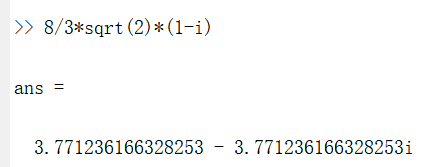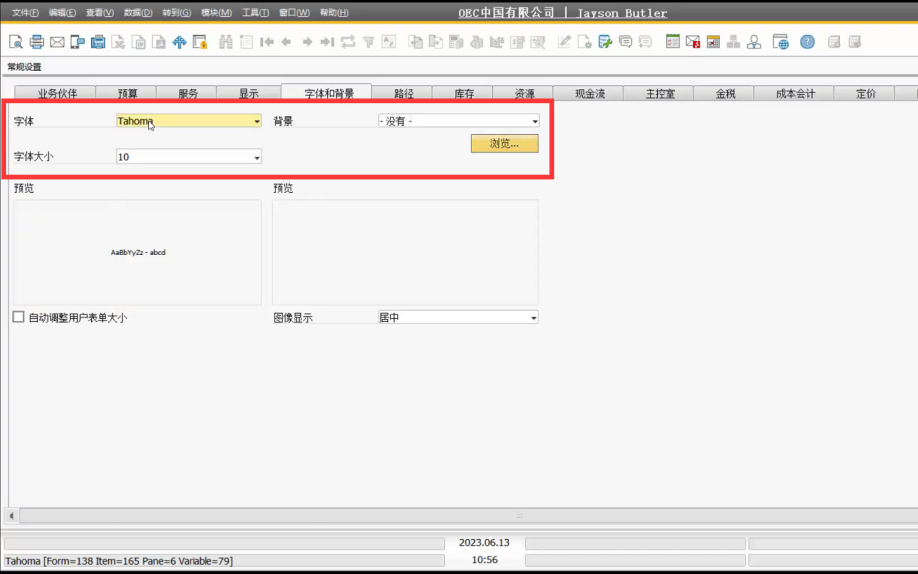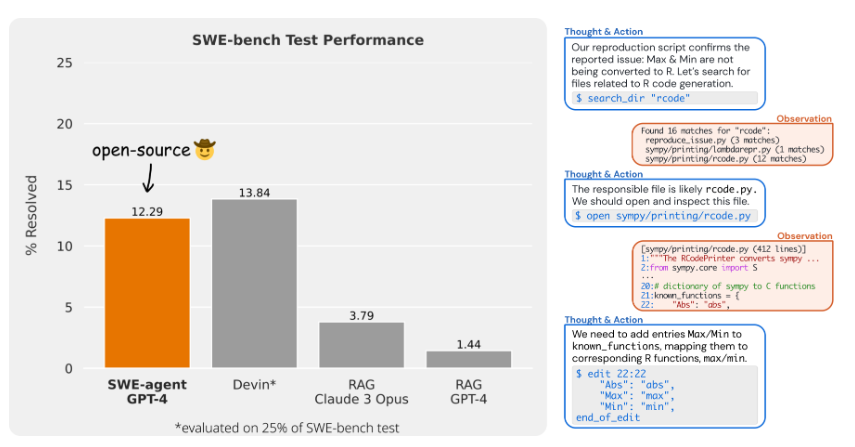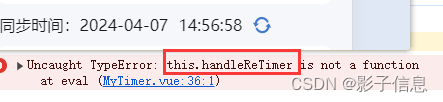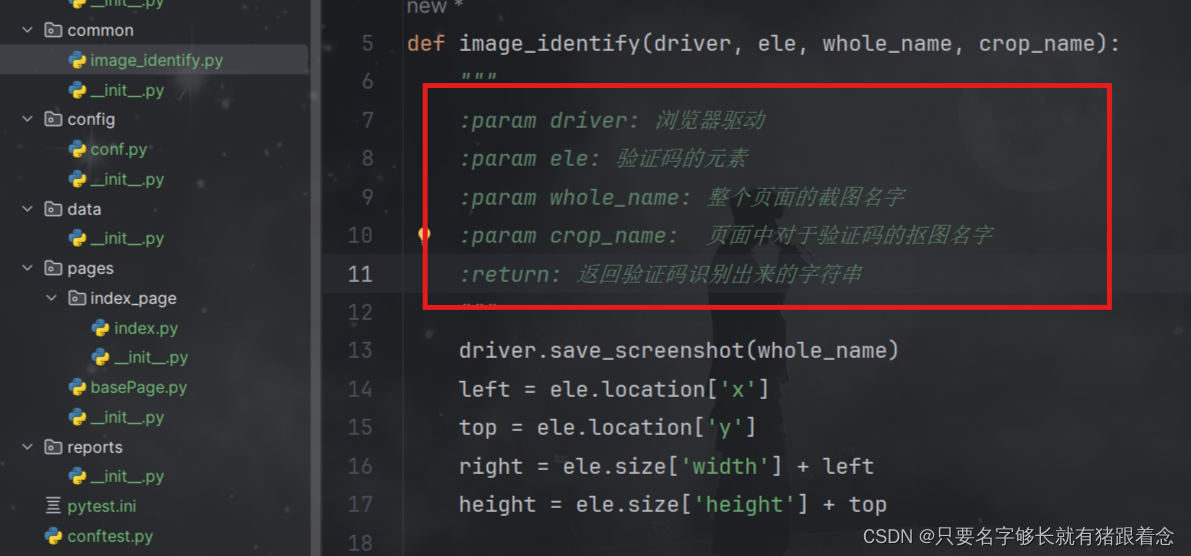项目需要可以直接copy
layout.xml
<?xml version="1.0" encoding="utf-8"?>
<RelativeLayout xmlns:android="http://schemas.android.com/apk/res/android"
android:layout_width="match_parent"
android:layout_height="match_parent"
android:background="#E6E6FA">
<LinearLayout
android:layout_width="match_parent"
android:layout_height="wrap_content"
android:layout_marginTop="50dp"
android:orientation="vertical"
android:padding="30dp">
<TextView
android:layout_width="wrap_content"
android:layout_height="wrap_content"
android:drawableLeft="@mipmap/ic_launcher"
android:text="QQ"
android:textSize="40sp" />
<EditText
android:id="@+id/qq_account"
android:layout_width="match_parent"
android:layout_height="wrap_content"
android:layout_marginTop="30dp"
android:hint="QQ号码/邮箱/电话号码"
android:textSize="30sp" />
<EditText
android:id="@+id/qq_password"
android:layout_width="match_parent"
android:layout_height="wrap_content"
android:hint="密码"
android:inputType="textPassword"
android:textSize="30sp" />
<Button
android:id="@+id/qq_login"
android:layout_width="match_parent"
android:layout_height="wrap_content"
android:gravity="center"
android:text="登录"
android:textSize="40sp" />
<RelativeLayout
android:layout_width="match_parent"
android:layout_height="wrap_content"
android:layout_marginTop="8dp">
<TextView
android:layout_width="wrap_content"
android:layout_height="wrap_content"
android:text="忘记密码"
android:textColor="#00aaff"
android:textSize="16sp" />
<TextView
android:layout_width="wrap_content"
android:layout_height="wrap_content"
android:layout_alignParentRight="true"
android:text="新用户注册"
android:textColor="#00aaff"
android:textSize="16sp" />
</RelativeLayout>
<Button
android:id="@+id/bt_sd_save"
android:layout_width="wrap_content"
android:layout_height="wrap_content"
android:text="存储到sd卡"
android:textSize="15dp" />
</LinearLayout>
<TextView
android:layout_width="wrap_content"
android:layout_height="wrap_content"
android:layout_alignParentBottom="true"
android:layout_centerHorizontal="true"
android:layout_marginBottom="80dp"
android:text="登录即代表阅读并同意阅读条例"
android:textSize="20sp" />
</RelativeLayout>效果图: